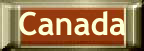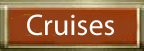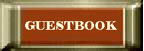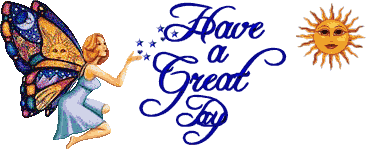Note
& Disclaimer: A lot, but not all of the information about places the
two RV Gypsies visit comes from Wikipedia, the free encyclopedia. Other
information is obtained from tour guides, brochures, and RVers met on
the road. Information or comments on this site about campgrounds, restaurants,
and places are only the opinion or experience of the two RV Gypsies and
does not make the restaurant, campground, or place good or bad in general.
This is only meant to be a fun and helpful site showing how interesting
full-time life on the road can be. And how wonderful travel can be in
the USA and Canada, as well as a few cruises. Note
& Disclaimer: A lot, but not all of the information about places the
two RV Gypsies visit comes from Wikipedia, the free encyclopedia. Other
information is obtained from tour guides, brochures, and RVers met on
the road. Information or comments on this site about campgrounds, restaurants,
and places are only the opinion or experience of the two RV Gypsies and
does not make the restaurant, campground, or place good or bad in general.
This is only meant to be a fun and helpful site showing how interesting
full-time life on the road can be. And how wonderful travel can be in
the USA and Canada, as well as a few cruises. |
 Waterfalls
and walking on glaciers can be dangerous places! People have DIED at
waterfalls and on glaciers WITHOUT a guide. The two RV Gypsies
hereby notify you that the inclusion of waterfalls and glaciers on this
web site shall in no way represent any guarantee that waterfalls, glaciers,
or even hiking are safe activities. YOU are responsible for
your own safety at all times, no matter what you do, or where you go!
The same goes for roller coasters, Segways, ATV's, canoes, kayaks, ziplines,
and anything and any place shown in photos or videos on this website.
Please do not contact the two RV Gypsies for reservations for any campground,
restaurant or tour. This website is just a log of the two RV Gypsies'
adventures for everyone to enjoy. Thank you. Waterfalls
and walking on glaciers can be dangerous places! People have DIED at
waterfalls and on glaciers WITHOUT a guide. The two RV Gypsies
hereby notify you that the inclusion of waterfalls and glaciers on this
web site shall in no way represent any guarantee that waterfalls, glaciers,
or even hiking are safe activities. YOU are responsible for
your own safety at all times, no matter what you do, or where you go!
The same goes for roller coasters, Segways, ATV's, canoes, kayaks, ziplines,
and anything and any place shown in photos or videos on this website.
Please do not contact the two RV Gypsies for reservations for any campground,
restaurant or tour. This website is just a log of the two RV Gypsies'
adventures for everyone to enjoy. Thank you.
|
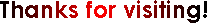 Thanks to all for exploring the website
of the two RV Gypsies!
Thanks to all for exploring the website
of the two RV Gypsies!
Hope you will sign the guestbook and return often. This is an ever-changing
website! |
|
 THE MUST-READ SAFETY NOTES, disclaimers, waterfall, glacier and other very
important safety information
THE MUST-READ SAFETY NOTES, disclaimers, waterfall, glacier and other very
important safety information